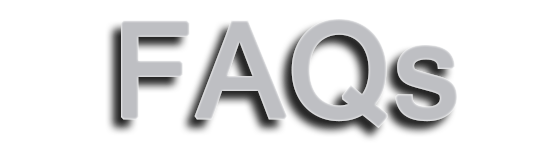
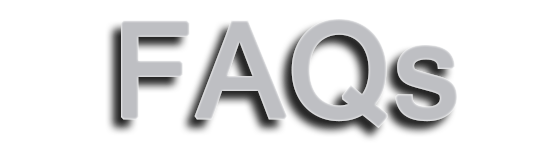
Simply put, Kodi is open-source software designed specifically with home entertainment in mind – and it's totally free. Unlike services like Chromecast or Plex, Kodi is managed by the non-profit XBMC Foundation, but it's constantly being modified and upgraded by hundreds of coders around the world. Since its creation in 2003, Kodi has been shaped by more than 500 software developers and more than 200 translators. It's been around for over 13 years and has evolved into an award winning application. It's claim to fame comes from it's abiliy to play any format of video or audio files and it's custimizable interface and huge support from the comunity. We've been using Kodi (formerly xbmc) since the first version and have seen the changes in popularity and capabilities.

Kodi can be installed on many types of devices
IMPORTANT:
The official Kodi version does not contain any content what so ever. This means that you need to provide your own content from a local or remote storage location, DVD, Blu-Ray or any other media carrier. Additionally Kodi allows you to install third-party plugins that may provide access to content that is freely available on the official content provider website. The watching or listening of illegal or pirated content which would otherwise need to be paid for is not provided by us or the Kodi team.
Kodi lets you stream content from the internet as well as your hard disk, and it’s actually very simple to use. Designed to run on computers connected to larger TVs, Kodi pulls content from many sources and delivers it to your awesome big screen TV. However, recent community-led initiatives, means that it’s also now possible to run the software on selected smartphones and tablets as well as a large aray of devices. What’s more, Kodi’s purpose-built interface makes browsing through your content simple and enjoyable. The software features what its developers call a “10-foot UserI”, meaning it can be read from a theoretical distance of up to 10ft away.
On smaller devices, Kodi offers a similar experience, but can be hooked up to a larger TV for big-screen viewing. It’s important to remember that although Kodi gives you access to a range of services across the internet, it also acts as a browser for your own content.

Kodi's interface is easy to use and fully customizable
The evolution of Kodi has seen many changes with several as a result of the ever changing availability of hardware platforms at lower cost. In the old days of kodi, you needed a fairly decent computer with a very good video card in order to play some of the content reliably. Android boxes offer a low cost alternative to traditional computers while still having the necessary performance characteristics needed to play HD content. Android boxes also offer a foundation that facilitates installing and updating apps like Kodi. Basically, Android boxes are the fastest, most reasonably priced devices on which to run Kodi. Also, for many who have adopted the android platform on other devices, it extends your investment in the vast array of apps and games you've already purchased through the Google play store.
So in short, the Android box is the hardware running the Android operating system that is a great platform for Kodi which is an application that provides an interface and software to play all types of content. The content you consme is up to you. Be mindful of the technical specs when buying Androix boxes as they can limit your future upgrades.

Android boxes come in all shapes and sizes. Be mindful of the technical specifications
when choosing one as they can limit your capabilities and future upgrades.
Kodi essentially turns any computer, android box, smartphone or tablet into a digital set-top box or streamer, giving users the ability to stream files from the internet, a home network and local storage. Kodi is available on almost every device you can think of. The media centre software is easy to download, and compatible with OS X, Linux, Windows, Android – and even the Raspberry Pi microcomputer. For those using iOS, the process is slightly more complicated: iPhone users will need to make sure their phone is jailbroken before downloading it. Unlike other TV streamers such as the Apple TV, Chromecast 2 and Amazon Fire TV Stick, Kodi isn’t restricted by licensing or a curated app store, so it let's you download a range of community-made apps, and watch whatever you like. Kodi is one of the most powerful pieces of entertainment software around and lets users stream a range of content – whether it’s from the web or local devices. But with so much on offer – including movies and games – it’s understandable to ask: “Is Kodi legal?”
The simple answer is yes. In its most basic form, Kodi is a piece of streaming software designed to display content on a range of devices, and that means it’s perfectly legal. However, just like a browser, torrent client, or any other computing tool, it’s possible to use Kodi for less cut and dry purposes. Kodi’s open-source nature means that it’s possible to download a range of add-ons – and some of the software’s most popular extensions do enter ambiguous territory. Streaming add-ons that let users watch a range of movies are usually frowned upon, but it’s important to remember that it’s the same as using a web browser such as Safari or Chrome to find a stream for a film or sporting event – the only difference is Kodi is more organised, and has a more intuitive interface. As you’d expect, Kodi’s developers are keen to distance themselves from the murky world of add-ons, but maintain that in its original form, the software is just as legal as a web browser. A post made in April 2014 by Kodi’s developers reads:
"In conclusion, Kodi in its unaltered form is perfectly legal, but certain add-ons do blur things. If you’re already comfortable with watching streams on websites such as Putlocker, then using Kodi with particular add-ons is no different. If you aren’t, it’s worth steering clear of many of Kodi’s most popular extensions."
IPTV is basically watching TV conetnt over a network, primarily the internet. Most cable and internet providers have already switched their infrastructure to IPTV. They still maintain in most cases the cabling and fiber infrastructure on which they deliver it, but more and more are switching to internet deliverd content. The main difference between IPTV and Netflix for instance, is that one has prescribed streams while the other offers video on demand. Simply, one has a schedule with specific channels providing content mainly from TV networks while the others are video repositories with you deciding when and what to watch. IPTV is the evolution of traditional cable and satelite subscriptions over the internet meaning that you are no longer restricted to service providers in your geography. Video on demand (VOD)

IPTV and VOD services offer alot of viewing options
Kodi is free and just like in the old days of cable TV, there are channels available for free and other for a fee. Similarly, video on demand (VOD) has many free and for fee options. Why these devices causing a lot of noise in the press and with people in general, how inexpensive and powerful these systems are. We, as Canaian pay a lot for our cable/internet & phones. Paying $200/month for cable/phone/internet is pretty typical for many households which is why Netflix, Crave and other similar VOD servies have gained alot of popularity. Where things have been changing more in recent years, is the availability and quantity of free content. For instance, in North America we have many pay-per-view events such as boxing or UFC events that are available to stream for free from the UK. With an internet stream from the UK, you can watch the fights for free. There are many IPTV service providers that offer similar options both in quality and quantity to cable or satelite for under $20/month which is a far cry from $100+ many pay for these service.
While the free content is extensive, there are still gaps in quality and availibility of content which is where some lower cost paid services are filling the void. You typically won't find your local news network on a free source with any reliability or quality. One option is to access the provider's website directly as many have live web streams, but it isn't always as convinient as sitting on your sofa with a remote in hand. On the other hand, the free content available is growing exponentially and will certainly offer something for everyone's interests. Many people are taking the plunge and cutting the cable cord or satelite subscriptions in exchange for IPTV and VOD. Are you ready to cut the cord?.